MatLab Home Use
MatLab Home Use - Online
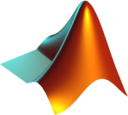
Students can now use MatLab online. To create an online account with your Student ID, follow the steps below.
- Go to the MatLab UHI portal and click on the 'Sign in to get started' button.
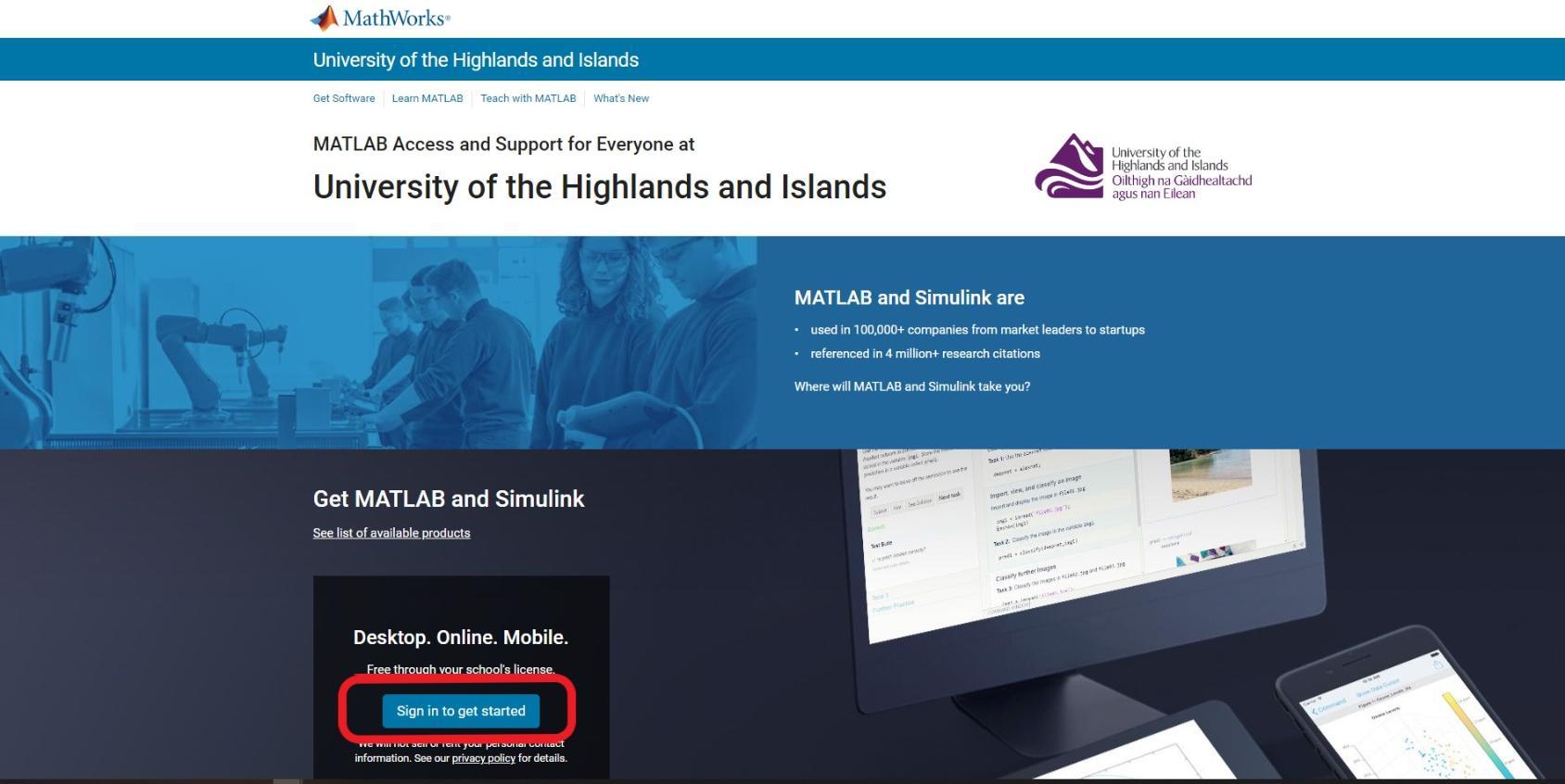
- To create your account, select 'Create one!'
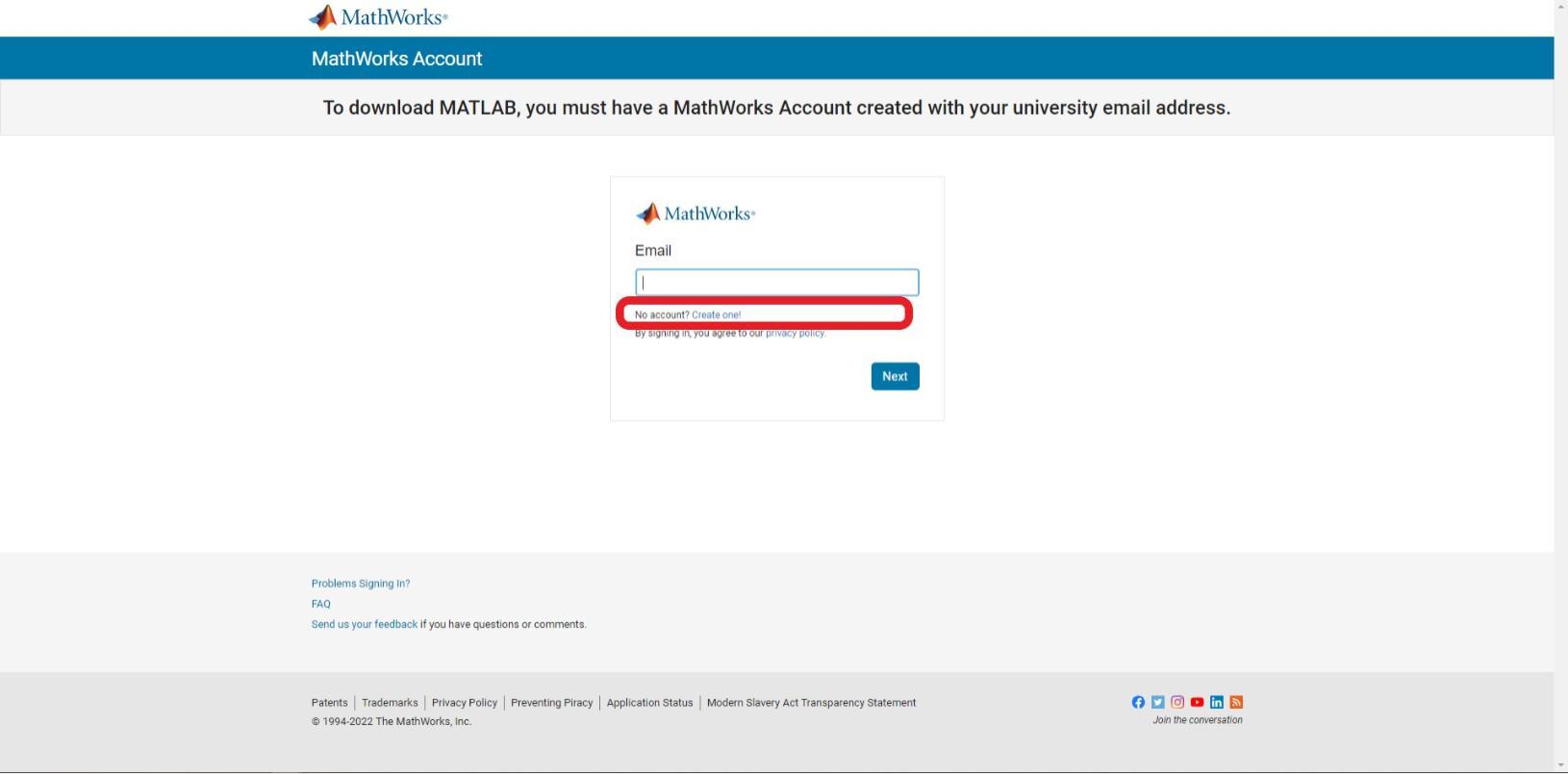
- Enter your details, with Email Address in the form of 'StudentNumber@uhi.ac.uk'
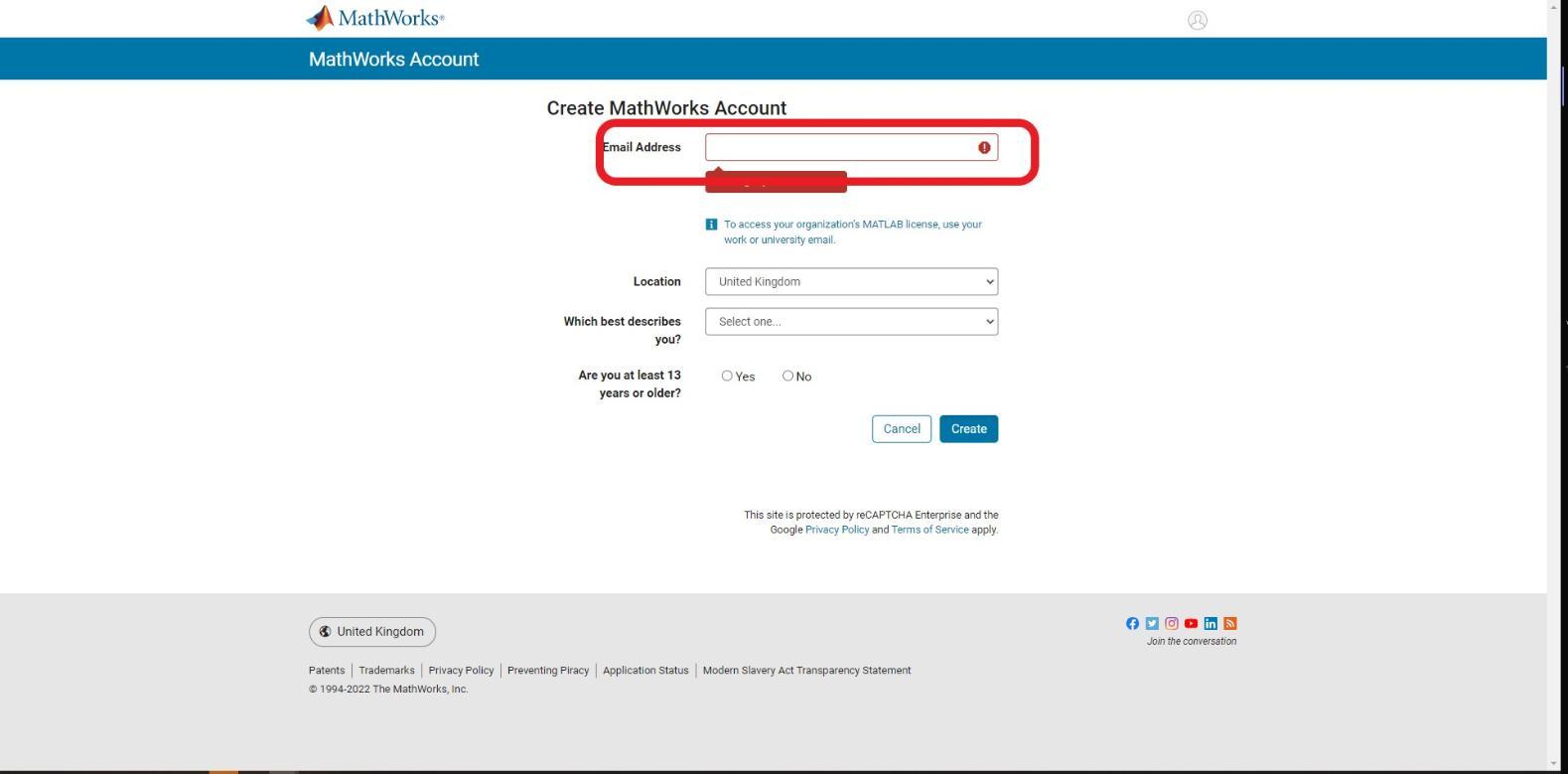
Once your account has been created, you will automatically be given a UHI MatLab licence.
MatLab Home Use - Download
License Information
All home use licenses are subject to you being a current student. By downloading and using the software you will be agreeing to the terms and conditions. Please note these are not personal licenses, they are for home use directly related to learning, teaching, training, research or development and shall not be used for commercial, professional or any other for-profit purposes. When you leave the institution you will be required to remove the software.
Installation Information
Please read our MatLab guide on how to install MatLab.
You will need to use your student/staff credentials to login to Unidesk and complete the Software request form. The Servicedesk will then provide you with the license key for the software. Personal use is provided on the basis that you will adhere to the terms and conditions.