Video Conferencing
What is Video Conferencing?
Video conferencing (VC) is a critical part of the advanced communications and technology strategy used throughout UHI for learning, teaching and administration.
The VC service is delivered by the IT and Digital Infrastructure department, and technical support to staff and student users. Each academic partner also offers local first line support and basic training.
Within UHI, video conferencing is used to teach, host seminars and to hold meetings. It allows geographically dispersed groups to interact without having the burden and cost of travel.
It also allows people to share applications, files and data which makes it easy to hold presentations and review documents in a VC session.
Where can I get more help or report a problem?
Complete the relevant form on Unidesk in the first instance.
How do I use the video conferencing services?
Please choose from one of the following options:
To attend a lecture
To attend a lecture
Video conferencing for teaching can be used in different ways, you can either be instructed to attend via Webex through a 'Space' that the lecturer/tutor has created but the most commonly used method for teaching is the function within Brightspace.
Webex Meetings (Webex Meetings) is the application that is used within Brightspace.
How do I attend a meeting?
- You should download Webex Meetings onto your device and sign in with your student (or staff) email address (e.g. 001234@uhi.ac.uk)
- Log into Brightspace and you should see the link to attend via the app (shown below)
I am having problems, do you have any tips?
Please first try one of the following methods before reporting this:
- User a different browser. Some browsers have restrictions on plugins and features which can have an impact on some of our services, try using a different browser such as Google Chrome or Firefox
- If you do not have access to another browser, please try an incognito tab. You can find out how to use those via: Incognito Mode
- Make sure that you have given the browser permissions to use your mic or use the standalone Webex Meetings app.
Watching a recorded VC session
Watching a recorded VC session
Within Brightspace
Recordings for meetings that were held within Brightspace (webex meetings) can be accessed by accessing the module in Brightspace and then selecting 'webex' from the Communication and Collaboration' tab.
Find the recording and select 'View Recording'
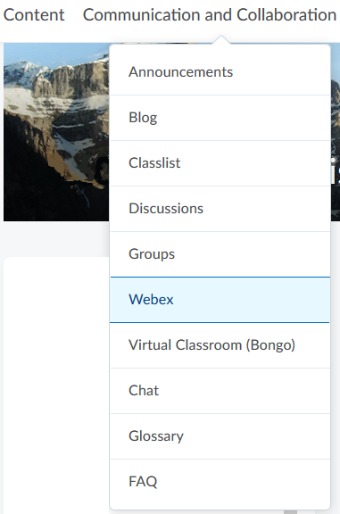
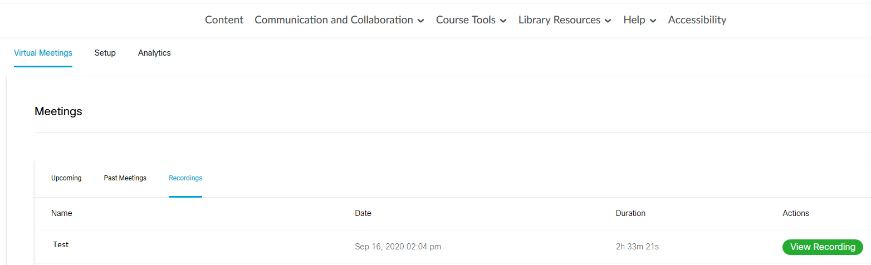
Learning and Teaching Staff Info
Learning and Teaching Staff Info
Learning and Teaching staff should visit our online teaching page to confirm what technology they should be adopting for Video Conferencing.
To attend a meeting within Microsoft Teams (MS Teams)
To attend a meeting within Microsoft Teams (MS Teams)
Disclaimer
At present MS Teams is only available to the following:
- Staff
- PHD Students
- FE Students at West Highland College and North Highland College
How do I attend a meeting?
- It is recommended that you download the MS Teams application if you do not already have it.
- You can also access online
You can start chats with with others in the organisation or join meetings. To attend a meeting you must be invited by the organiser of the meeting who may send the invite via an outlook calendar invite which can also be access in the calendar section of MS Teams.